USB管理
本模块主要提供管理USB设备的相关功能,包括查询USB设备列表、批量数据传输、控制命令传输、权限控制等。
说明:
开发前请熟悉鸿蒙开发指导文档 :[gitee.com/li-shizhen-skin/harmony-os/blob/master/README.md]
本模块首批接口从API version 8开始支持。后续版本的新增接口,采用上角标单独标记接口的起始版本。
导入模块
import usb from "@ohos.usb";
usb.getDevices
getDevices(): Array>
获取USB设备列表。
系统能力: SystemCapability.USB.USBManager
返回值:
| 类型 | 说明 |
|---|---|
| Array> | 设备信息列表。 |
示例:
let devicesList = usb.getDevices();
console.log(`devicesList = ${JSON.stringify(devicesList)}`);
//devicesList 返回的数据结构
//此处提供一个简单的示例,如下
[
{
name: "1-1",
serial: "",
manufacturerName: "",
productName: "",
version: "",
vendorId: 7531,
productId: 2,
clazz: 9,
subclass: 0,
protocol: 1,
devAddress: 1,
busNum: 1,
configs: [
{
id: 1,
attributes: 224,
isRemoteWakeup: true,
isSelfPowered: true,
maxPower: 0,
name: "1-1",
interfaces: [
{
id: 0,
protocol: 0,
clazz: 9,
subclass: 0,
alternateSetting: 0,
name: "1-1",
endpoints: [
{
address: 129,
attributes: 3,
interval: 12,
maxPacketSize: 4,
direction: 128,
number: 1,
type: 3,
interfaceId: 0,
},
],
},
],
},
],
},
]
usb.connectDevice
connectDevice(device: USBDevice): Readonly
打开USB设备。
需要调用[usb.getDevices]获取设备信息以及device;再调用[usb.requestRight]获取设备请求权限。
系统能力: SystemCapability.USB.USBManager
参数:
| 参数名 | 类型 | 必填 | 说明 |
|---|---|---|---|
| device | [USBDevice] | 是 | USB设备信息。 |
返回值:
| 类型 | 说明 |
|---|---|
| Readonly<[USBDevicePipe]> | 指定的传输通道对象。 |
示例:
let devicepipe= usb.connectDevice(device);
console.log(`devicepipe = ${JSON.stringify(devicepipe)}`);
usb.hasRight
hasRight(deviceName: string): boolean
判断是否有权访问该设备。
系统能力: SystemCapability.USB.USBManager
参数:
| 参数名 | 类型 | 必填 | 说明 |
|---|---|---|---|
| deviceName | string | 是 | 设备名称。 |
返回值:
| 类型 | 说明 |
|---|---|
| boolean | true表示有访问设备的权限,false表示没有访问设备的权限。 |
示例:
let devicesName="1-1";
let bool = usb.hasRight(devicesName);
console.log(bool);
usb.requestRight
requestRight(deviceName: string): Promise
请求软件包的临时权限以访问设备。
系统能力: SystemCapability.USB.USBManager
参数:
| 参数名 | 类型 | 必填 | 说明 |
|---|---|---|---|
| deviceName | string | 是 | 设备名称。 |
返回值:
| 类型 | 说明 |
|---|---|
| Promise | 获取到true则表示软件包的临时权限已访问成功, 获取到false则表示软件包的临时权限已访问失败。 |
示例:
let devicesName="1-1";
usb.requestRight(devicesName).then((ret) = > {
console.log(`requestRight = ${JSON.stringify(ret)}`);
});
usb.claimInterface
claimInterface(pipe: USBDevicePipe, iface: USBInterface, force?: boolean): number
注册通信接口。
需要调用[usb.getDevices]获取设备信息以及interfaces;调用[usb.requestRight]获取设备请求权限;调用[usb.connectDevice]接口得到devicepipe作为参数。
系统能力: SystemCapability.USB.USBManager
参数:
| 参数名 | 类型 | 必填 | 说明 |
|---|---|---|---|
| pipe | [USBDevicePipe] | 是 | 用于确定总线号和设备地址。 |
| iface | [USBInterface] | 是 | 用于确定需要获取接口的索引。 |
| force | boolean | 否 | 可选参数,是否强制获取。默认值false ,表示不强制获取。 |
返回值:
| 类型 | 说明 |
|---|---|
| number | 注册通信接口成功返回0;注册通信接口失败返回其他错误码。 |
示例:
let ret = usb.claimInterface(devicepipe, interfaces);
console.log(`claimInterface = ${ret}`);
usb.releaseInterface
releaseInterface(pipe: USBDevicePipe, iface: USBInterface): number
释放注册过的通信接口。
需要调用[usb.claimInterface]先获取接口,才能使用此方法释放接口。
系统能力: SystemCapability.USB.USBManager
参数:
| 参数名 | 类型 | 必填 | 说明 |
|---|---|---|---|
| pipe | [USBDevicePipe] | 是 | 用于确定总线号和设备地址。 |
| iface | [USBInterface] | 是 | 用于确定需要释放接口的索引。 |
返回值:
| 类型 | 说明 |
|---|---|
| number | 释放接口成功返回0;释放接口失败返回其他错误码。 |
示例:
let ret = usb.releaseInterface(devicepipe, interfaces);
console.log(`releaseInterface = ${ret}`);
usb.setConfiguration
setConfiguration(pipe: USBDevicePipe, config: USBConfig): number
设置设备配置。
需要调用[usb.getDevices]获取设备信息以及config;调用[usb.requestRight]获取设备请求权限;调用[usb.connectDevice]得到devicepipe作为参数。
系统能力: SystemCapability.USB.USBManager
参数:
| 参数名 | 类型 | 必填 | 说明 |
|---|---|---|---|
| pipe | [USBDevicePipe] | 是 | 用于确定总线号和设备地址。 |
| config | [USBConfig] | 是 | 用于确定需要设置的配置。 |
返回值:
| 类型 | 说明 |
|---|---|
| number | 设置设备配置成功返回0;设置设备配置失败返回其他错误码。 |
示例:
let ret = usb.setConfiguration(devicepipe, config);
console.log(`setConfiguration = ${ret}`);
usb.setInterface
setInterface(pipe: USBDevicePipe, iface: USBInterface): number
设置设备接口。
需要调用[usb.getDevices]获取设备列表以及interfaces;调用[usb.requestRight]获取设备请求权限;调用[usb.connectDevice]得到devicepipe作为参数;调用[usb.claimInterface]注册通信接口。
系统能力: SystemCapability.USB.USBManager
参数:
| 参数名 | 类型 | 必填 | 说明 |
|---|---|---|---|
| pipe | [USBDevicePipe] | 是 | 用于确定总线号和设备地址。 |
| iface | [USBInterface] | 是 | 用于确定需要设置的接口。 |
返回值:
| 类型 | 说明 |
|---|---|
| number | 设置设备接口成功返回0;设置设备接口失败返回其他错误码。 |
示例:
let ret = usb.setInterface(devicepipe, interfaces);
console.log(`setInterface = ${ret}`);
usb.getRawDescriptor
getRawDescriptor(pipe: USBDevicePipe): Uint8Array
获取原始的USB描述符。
需要调用[usb.getDevices]获取设备列表;调用[usb.requestRight]获取设备请求权限;调用[usb.connectDevice]接口得到devicepipe作为参数。
系统能力: SystemCapability.USB.USBManager
参数:
| 参数名 | 类型 | 必填 | 说明 |
|---|---|---|---|
| pipe | [USBDevicePipe] | 是 | 用于确定总线号和设备地址。 |
返回值:
| 类型 | 说明 |
|---|---|
| Uint8Array | 返回获取的原始数据;失败返回undefined。 |
示例:
let ret = usb.getRawDescriptor(devicepipe);
usb.getFileDescriptor
getFileDescriptor(pipe: USBDevicePipe): number
获取文件描述符。
需要调用[usb.getDevices]获取设备列表;调用[usb.requestRight]获取设备请求权限;调用[usb.connectDevice]接口得到devicepipe作为参数。
系统能力: SystemCapability.USB.USBManager
参数:
| 参数名 | 类型 | 必填 | 说明 |
|---|---|---|---|
| pipe | [USBDevicePipe] | 是 | 用于确定总线号和设备地址。 |
返回值:
| 类型 | 说明 |
|---|---|
| number | 返回设备对应的文件描述符;失败返回-1。 |
示例:
let ret = usb.getFileDescriptor(devicepipe);
usb.controlTransfer
controlTransfer(pipe: USBDevicePipe, contrlparam: USBControlParams, timeout?: number): Promise
控制传输。
需要调用[usb.getDevices]获取设备列表;调用[usb.requestRight]获取设备请求权限;调用[usb.connectDevice]接口得到devicepipe作为参数。
系统能力: SystemCapability.USB.USBManager
参数:
| 参数名 | 类型 | 必填 | 说明 |
|---|---|---|---|
| pipe | [USBDevicePipe] | 是 | 用于确定设备。 |
| contrlparam | [USBControlParams] | 是 | 控制传输参数。 |
| timeout | number | 否 | 超时时间,可选参数,默认为0不超时。 |
返回值:
| 类型 | 说明 |
|---|---|
| Promise | 获取传输或接收到的数据块大小, 获取到-1则表示异常。 |
示例:
usb.controlTransfer(devicepipe, USBControlParams).then((ret) = > {
console.log(`controlTransfer = ${JSON.stringify(ret)}`);
})
usb.bulkTransfer
bulkTransfer(pipe: USBDevicePipe, endpoint: USBEndpoint, buffer: Uint8Array, timeout?: number): Promise
批量传输。
需要调用[usb.getDevices]获取设备信息列表以及endpoint;再调用[usb.requestRight]获取设备请求权限;然后调用[usb.connectDevice]接口得到返回数据devicepipe之后,再次获取接口[usb.claimInterface];再调用usb.bulkTransfer接口。
系统能力: SystemCapability.USB.USBManager
参数:
| 参数名 | 类型 | 必填 | 说明 |
|---|---|---|---|
| pipe | [USBDevicePipe] | 是 | 用于确定设备。 |
| endpoint | [USBEndpoint] | 是 | 用于确定传输的端口。 |
| buffer | Uint8Array | 是 | 用于写入或读取的缓冲区。 |
| timeout | number | 否 | 超时时间,可选参数,默认为0不超时。 |
返回值:
| 类型 | 说明 |
|---|---|
| Promise | 获取传输或接收到的数据块大小, 获取到-1则表示异常。 |
示例:
//usb.getDevices 接口返回数据集合,取其中一个设备对象,并获取权限 。
//把获取到的设备对象作为参数传入usb.connectDevice;当usb.connectDevice接口成功返回之后;
//才可以调用第三个接口usb.claimInterface.当usb.claimInterface 调用成功以后,再调用该接口。
usb.bulkTransfer(devicepipe, endpoint, buffer).then((ret) = > {
console.log(`bulkTransfer = ${JSON.stringify(ret)}`);
});
usb.closePipe
closePipe(pipe: USBDevicePipe): number
关闭设备消息控制通道。
需要调用[usb.getDevices]获取设备列表;调用[usb.requestRight]获取设备请求权限;调用[usb.connectDevice]得到devicepipe作为参数。
系统能力: SystemCapability.USB.USBManager
参数:
| 参数名 | 类型 | 必填 | 说明 |
|---|---|---|---|
| pipe | [USBDevicePipe] | 是 | 用于确定USB设备消息控制通道。 |
返回值:
| 类型 | 说明 |
|---|---|
| number | 关闭设备消息控制通道成功返回0;关闭设备消息控制通道失败返回其他错误码。 |
示例:
let ret = usb.closePipe(devicepipe);
console.log(`closePipe = ${ret}`);
USBEndpoint
通过USB发送和接收数据的端口。通过[USBInterface]获取。
系统能力 :以下各项对应的系统能力均为 SystemCapability.USB.USBManager。
| 名称 | 参数类型 | 说明 |
|---|---|---|
| address | number | 端点地址。 |
| attributes | number | 端点属性。 |
| interval | number | 端点间隔。 |
| maxPacketSize | number | 端点最大数据包大小。 |
| direction | [USBRequestDirection] | 端点的方向。 |
| number | number | 端点号。 |
| type | number | 端点类型。 |
| interfaceId | number | 端点所属的接口的唯一标识。 |
USBInterface
一个[USBConfig]中可以含有多个USBInterface,每个USBInterface提供一个功能。
系统能力 :以下各项对应的系统能力均为 SystemCapability.USB.USBManager。
| 名称 | 参数类型 | 说明 |
|---|---|---|
| id | number | 接口的唯一标识。 |
| protocol | number | 接口的协议。 |
| clazz | number | 设备类型。 |
| subClass | number | 设备子类。 |
| alternateSetting | number | 在同一个接口中的多个描述符中进行切换设置。 |
| name | string | 接口名称。 |
| endpoints | Array<[USBEndpoint]> | 当前接口所包含的端点。 |
USBConfig
USB配置,一个[USBDevice]中可以含有多个配置。
系统能力 :以下各项对应的系统能力均为 SystemCapability.USB.USBManager。
| 名称 | 参数类型 | 说明 |
|---|---|---|
| id | number | 配置的唯一标识。 |
| attributes | number | 配置的属性。 |
| maxPower | number | 最大功耗,以毫安为单位。 |
| name | string | 配置的名称,可以为空。 |
| isRemoteWakeup | boolean | 检查当前配置是否支持远程唤醒。 |
| isSelfPowered | boolean | 检查当前配置是否支持独立电源。 |
| interfaces | Array <[USBInterface]> | 配置支持的接口属性。 |
USBDevice
USB设备信息。
系统能力 :以下各项对应的系统能力均为 SystemCapability.USB.USBManager。
| 名称 | 参数类型 | 说明 |
|---|---|---|
| busNum | number | 总线地址。 |
| devAddress | number | 设备地址。 |
| serial | string | 序列号。 |
| name | string | 设备名字。 |
| manufacturerName | string | 产商信息。 |
| productName | string | 产品信息。 |
| version | string | 版本。 |
| vendorId | number | 厂商ID。 |
| productId | number | 产品ID。 |
| clazz | number | 设备类。 |
| subClass | number | 设备子类。 |
| protocol | number | 设备协议码。 |
| configs | Array<[USBConfig]> | 设备配置描述符信息。 |
USBDevicePipe
USB设备消息传输通道,用于确定设备。
系统能力 :以下各项对应的系统能力均为 SystemCapability.USB.USBManager。
| 名称 | 参数类型 | 说明 |
|---|---|---|
| busNum | number | 总线地址。 |
| devAddress | number | 设备地址。 |
USBControlParams
控制传输参数。
系统能力 :以下各项对应的系统能力均为 SystemCapability.USB.USBManager。
| 名称 | 参数类型 | 说明 |
|---|---|---|
| request | number | 请求类型。 |
| target | [USBRequestTargetType] | 请求目标类型。 |
| reqType | [USBControlRequestType] | 请求控制类型。 |
| value | number | 请求参数。 |
| index | number | 请求参数value对应的索引值。 |
| data | Uint8Array | 用于写入或读取的缓冲区。 |
USBRequestTargetType
请求目标类型。
系统能力 :以下各项对应的系统能力均为 SystemCapability.USB.USBManager。
| 名称 | 默认值 | 说明 |
|---|---|---|
| USB_REQUEST_TARGET_DEVICE | 0 | 设备。 |
| USB_REQUEST_TARGET_INTERFACE | 1 | 接口。 |
| USB_REQUEST_TARGET_ENDPOINT | 2 | 端点。 |
| USB_REQUEST_TARGET_OTHER | 3 | 其他。 |
USBControlRequestType
控制请求类型。
系统能力 :以下各项对应的系统能力均为 SystemCapability.USB.USBManager。
| 名称 | 默认值 | 说明 |
|---|---|---|
| USB_REQUEST_TYPE_STANDARD | 0 | 标准。 |
| USB_REQUEST_TYPE_CLASS | 1 | 类。 |
| USB_REQUEST_TYPE_VENDOR | 2 | 厂商。HarmonyOS与OpenHarmony鸿蒙文档籽料:mau123789是v直接拿 |

USBRequestDirection
请求方向。
系统能力 :以下各项对应的系统能力均为 SystemCapability.USB.USBManager。
| 名称 | 默认值 | 说明 |
|---|---|---|
| USB_REQUEST_DIR_TO_DEVICE | 0 | 写数据,主设备往从设备。 |
| USB_REQUEST_DIR_FROM_DEVICE | 0x80 | 读数据,从设备往主设备。 |
审核编辑 黄宇
-
usb
+关注
关注
60文章
7938浏览量
264490 -
鸿蒙
+关注
关注
57文章
2342浏览量
42821
发布评论请先 登录
相关推荐
TSW14J56EVM无论是上电后,还是上电前将usb线与电脑连接,设备管理器都无法找到该设备,为什么?
设备管理流程优化的优势

鸿蒙开发设备管理:ohos.multimodalInput.inputDevice 输入设备
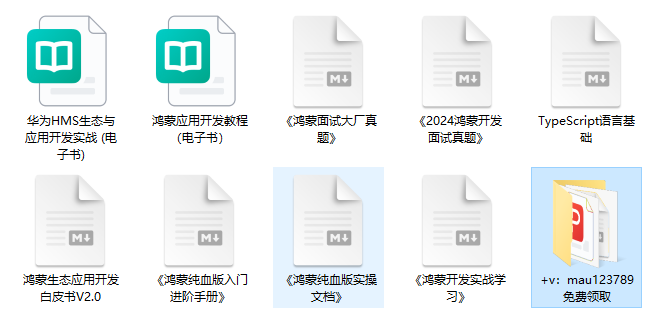




 鸿蒙开发设备管理:ohos.usb USB管理
鸿蒙开发设备管理:ohos.usb USB管理



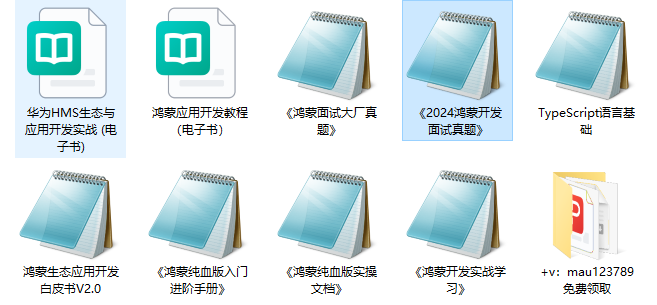









评论